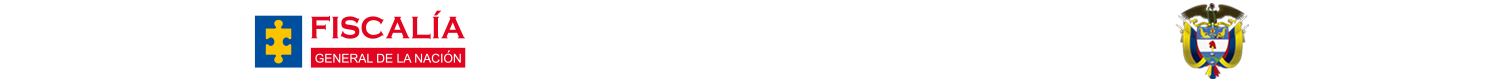Herein, you shall find some support to help you know the best way to surf our webpage:
Upper menu

To find any kind of relevant information regarding the entity or its functions, you shall go through this horizontal menu placing the cursor on the topic of interest. Then, a submenu shall display with additional items which shall make the search easier in each section.
To Access the homepage, no matter where you are, click on the upper left logo.
Search
![]()
If you want to search a particular piece of news or research on an issue which has been released in the portal, you shall use the universal searcher of the website of the Office of the Attorney General that is located on the upper right side. There, you can include the keyword and Access quickly and timely the information you are looking for.
Reading in other languages and increasing the letter size
![]()
Should you wish to increase the fonts size comprised in the news contained in the portal, you can press several times the blue letters ¨aa¨ that are on the right upper side of the portal. To go back to the original size, press letters “aa” again.
Should you wish to read the contents of the portal in English or other languages, you can use the unofficial Google translator engine, which can be activated pressing the preferred language on the upper right site of the portal or if you want, you could Access the English version of the page clicking on “English”.
Press highlights or feature stories
In the heart of the website, there are press highlights or feature stories which are on the front page and are displayed automatically. To learn more about each piece of news, you shall click on “full story”. Should you wish to search for a new piece of press highlights or feature story, you must click on blue circles that appear on the right lower side of the feature photograph.
News segment
In the middle of the website or portal, there is a news carrousel in which you could learn about the four most recent news. To read the full story you shall click on the headline thereof or on the link you might find at the end of the abstract, named: “Read full story.”
Learning more about the news
To learn more about each piece of news, click on the text ¨Read full story¨ and ¨More news.¨